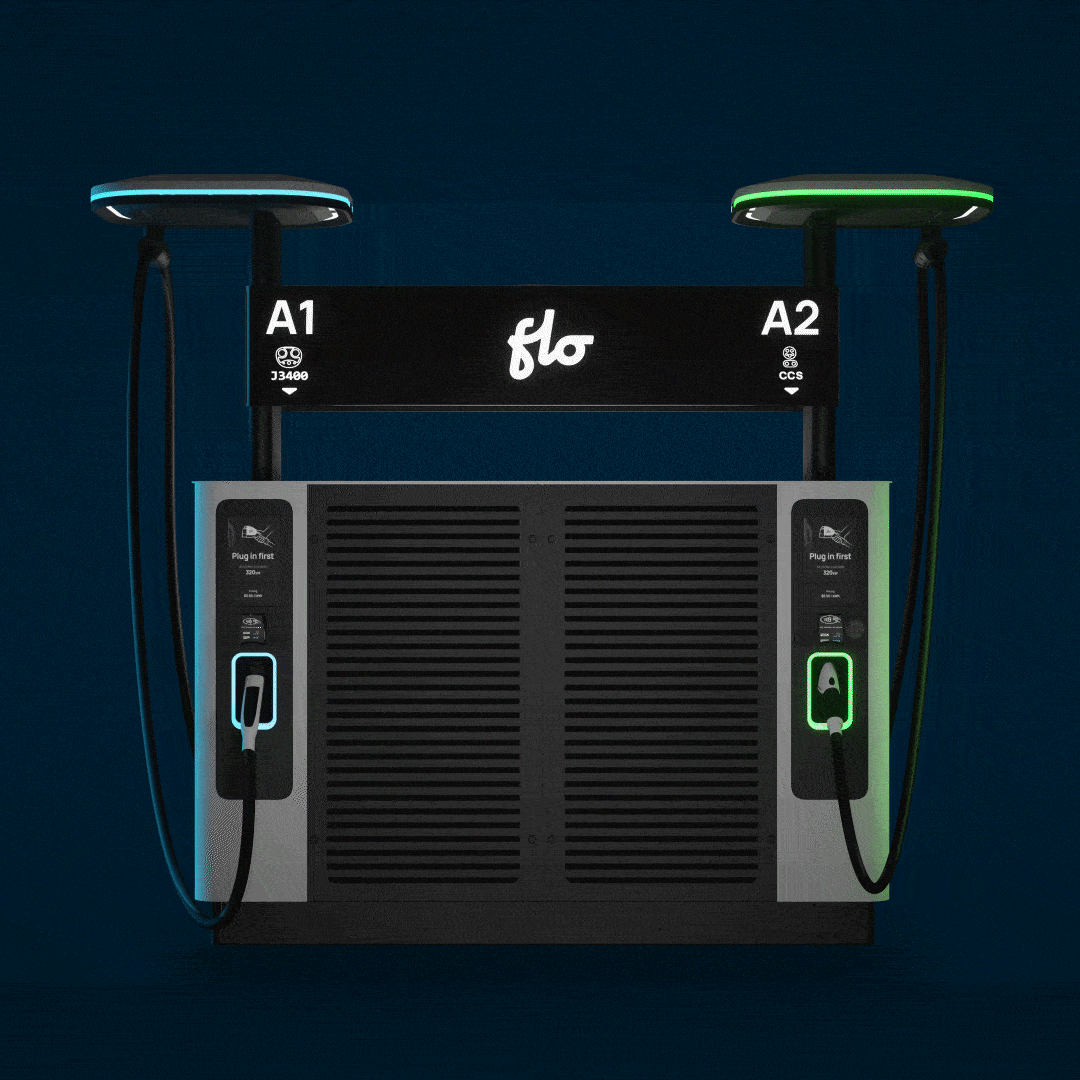FLO operates thousands of stations coast-to-coast and works with numerous partner networks via interoperability (roaming) agreements. You can find all stations on the FLO Network here, or via the FLO app
Charging an EV can take anywhere from 30 minutes, to over 12 hours, depending on the vehicle and the type of charger. A typical EV using a Level 2 station takes around 8 hours to charge from empty, or between 40-90 minutes on a DC fast charger.
Creating an account is free, and helps you access all stations on the FLO Network and our roaming partners. You can create an account via the FLO app, or at account.flo.com.
Our FLO Home™ can be installed inside or outside. It excels in all sorts of weather thanks to its NEMA 4X aluminum casing and is certified to operate at temperatures ranging from -40°C to 50°C.
Starting a session on the FLO Network is simple once you have created a FLO account and downloaded the FLO app.
Level 2 chargers: Using the mobile app, simply select the charging station you are looking to activate, press Start, and plug the connector into your vehicle. You can also tap your FLO card to the charger’s screen.
DC fast chargers: Using the mobile app, select the charging station you are looking to activate, press Start, and plug the connector into your vehicle. Make sure to press the Start button on the station’s user interface as well. You can also tap your FLO card to the charger’s screen, and then press the Start button on the station’s user interface.
FLO stations are compatible with every electric vehicle and plug-in hybrid in North America. Tesla vehicles must use the OEM’s provided adaptor.
Sessions can be billed per session, per hour, per charging hour, or a combination of these methods. The total cost of a session may vary based on the vehicle’s acceptance rate (the speed that energy gets transferred to the vehicle), the output of the station, and the time spent charging.
Yep! Your FLO account gives you access to over 70,000+ stations across North America. You can use a FLO account to charge up on any of our partner networks.
Yes, you can pair your FLO Home™ X5 to the FLO app. The app allows you to manage all your charging station settings, including charging schedules (which lets you save money during on-peak electricity demand periods).
No. The station must be installed by a licensed electrical contractor. Installation costs usually vary between $500 and $1,000 depending on the contractor, your location and your existing electrical infrastructure.
Keeping your account open will make it easier for you to access EV charging when you need it. There is no charge for keeping an un-funded account open with FLO.
If you decide to keep your account but don’t want updates from us, you can unsubscribe from our mailing lists by updating your communication preference in your account settings.
If you would still like to delete your FLO account, you can do so anytime by following these steps:
- Open the FLO mobile application on your device
- Login in using the credentials of the account you want to delete
- Click “Me” in the menu bar
- Click “My Account”
- Under “Account Control” click “Delete My Account”
Once you have closed your account, any balance remaining in your account will be reimbursed to you, net of any amounts you owe FLO (if any) which can take up to 30 business days.
We are required to keep your historical charging session data for up to five (5) years to comply with our accounting and audit obligations.
We will retain this data in anonymized format, meaning it will no longer be associated with you or your account.
For more information about how we handle your personal information at FLO please read our Privacy Policy here: https://www.flo.com/privacy-policy/
You have 3 options to pay/”authenticate” at a station:
- Using the FLO App, create an account, and add credits via credit card payment or proceed as a guest.
- Link your FLO card to a FLO account. Then add credits to your account via the FLO App or Desktop portal.
- Through this link.

FLO stations can be found on our online store, and at electrical distributors across Canada and the United States.